#html document
Explore tagged Tumblr posts
Text
PureCode company | Key Components of an HTML Document
Having established the significance of HTML, we will now explore the building blocks of an HTML document. Essentially, an HTML document is composed of tags and attributes that dictate the structure and visual appeal of web content.
#purecode ai company reviews#purecode software reviews#purecode#purecode ai reviews#purecode company#purecode reviews#web development#typescript#html tags#html formatter tools#HTML Document
2 notes
·
View notes
Text
youtube
0 notes
Text
Is there an actually complete guide to AO3's limited HTML somewhere? I know for a fact that some features work but only under slightly weird rules.
For example, if you're using the <a> tag to form an anchor to refer to later, you HTML will end up looking like <a name="Anchor" rel="nofollow" id="Anchor"> when it's done auto-correcting in the Preview. If you type in <a name="Anchor"> or <a name="Anchor" id="NotAnchor">, it will autocorrect to that, but if you type <a id="Anchor"> it will correct to an <a> tag whose only attribute is rel, or <a rel="nofollow">. (The rel="nofollow" attribute has no practical effect for most users' purposes.)
I know that AO3 will autocorrect any incompatible HTML to compatible HTML, but I don't know what the compatible HTML is, and the above <a name="Anchor"> example demonstrates that some things are compatible but don't look compatible unless you do them right!
This is especially confusing because the editor will autocorrect some HTML as soon as you switch from the HTML editor to the Rich Text editor - but it won't correct everything. I've attempted to do slightly funky things with styling that seemingly worked just fine in the editor, but vanish when I preview the chapter.
For example, here I am trying to use using the Greek character Ψ as a list bullet. When I originally typed it into the html field, I used the actual character Ψ. As soon as I switched to rich text and then back to html, it had autocorrected to Ψ, which is the escape character for Ψ. (For those who don't know, escape characters are a special code to tell the browser that this is NOT supposed to be code. <p> is an html tag; < p > will literally render "< p >".) So, it accepted the style attribute and the list-style-type, but it forced it into an escape character. So far so good.
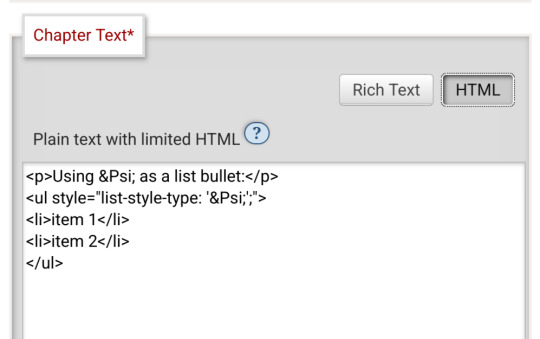
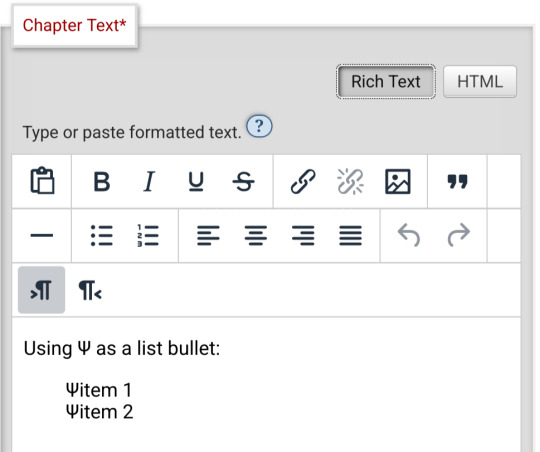
Until I click preview. Now the custom bullet is gone, replaced with the standard circle. If I click edit again, the code has removed the CSS attribute that changed the bullet... and also replaced the escape character Ψ with the character Ψ.
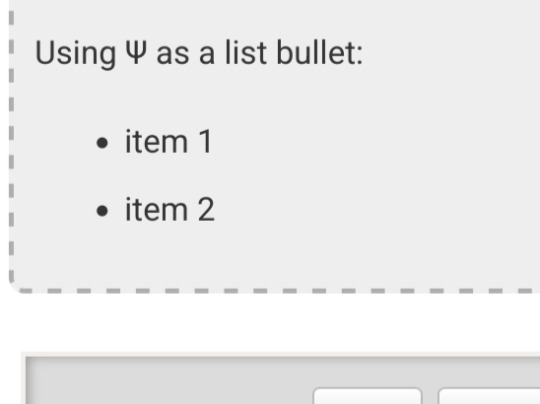
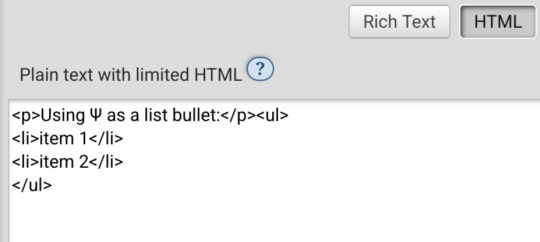
Weird.
#ao3#otw#html#ao3 formatting#ao3 html#I do not mind the lack of a clear standard at all#OTW is a nonprofit full of overworked staff and volunteers#and complete documentation is very hard#I just wanna be able to nerd more effectively#Can anyone direct me to the part of the open-source code that dictates HTML autocorrection? Is that a thing I can examine?
19 notes
·
View notes
Note
hi! i love reading your fics but i specifically love the social media shenanigans in dearly beloathed. i was wondering how you would feel if i took some inspiration from that for a fic of mine because i would love to write something that's very similarly formatted but i wanted to make sure you were fine with that (cause i'm assuming it took some time and effort to come up with) before i did. anyways your writing is awesome and i love reading it
Yes sure of course! I took inspiration from ao3 fics (F1 fandom in particular is stunning at formatting, I have so much respect for their dedication), such as this one (I basically took the formatting from this) and this Twitch streamer AU. If you're posting on ao3, there's the option of playing with HTML/CSS for a more "realistic" socmed interface, for example this one for Twitter which is magic to me. This one is an extremely impressive Discord mockup. An Unauthorised Fandom Treatise is a nice look into mid 2010s Superwholock era fandom whereas F1 rpf and indeed mcyt / streamer stuff is more "modern". Anyways yeah there's a lot of potential in this genre of fics and loads of stuff to check out on ao3 if you wish :) I love scrolling through the Unconventional Format tag because people are just so creative. Good luck with your writing!
#im serious about the f1 thing. go into the f1 tag and search for social media or unconventional format and boom#theres also more simple css with different coloured text which can mimic socmed better than black and white#still the basic italics bold underlines is usually enough to sculpt the look of socmed#text symbols and emojis are also fun. the document is your sandbox yipppee#ao3 has a faq section about their built in html which is very helpful. lots of css tutorials on ao3 too#sorry if this is a lot i get excited about formatting <3#ask box#answered#writing#dearly beloathed#hrm posting on stuff like neocities gives even more customisation... but yeah it takes effort and time#theres also sth i like about simple mockups with no css and minimal html (it's easy to copy and paste / edit)
12 notes
·
View notes
Text
Imagine if instead of random physicists, Netscape employees and newsgroup posters the core web technologies had been designed by competent developers.

#if only they knew that just a few years from that innocent time people would spend most of their waking lives staring at html documents#webdev
3 notes
·
View notes
Text
Significance of Various Types of Data Conversion Services

Data conversion plays a crucial role in any organization today. Implementing conversion services can result in effective, accurate, and reliable information that can be used for various applications. Check out the different types of data conversion services and their uses.
#data conversion services#outsource data conversion services#data conversion companies#document conversion services#html conversion services#xml conversion services#pdf conversion services#image conversion services#document formatting services#document file conversion
2 notes
·
View notes
Text
I got a book of poetry for 1 dollar at a university book sale last week 🥰
#I even know the author (not Personally but I know I like his style!)#it's Sure Signs by Ted Kooser and it's my new favorite book of poems. it's got Old Dog in it#and I'm slowly but surely going to start copying the poems into my massive Poetry HTML Document where I collect all my favorite poems#yayyyyyy enrichment#Robin speaks
12 notes
·
View notes
Text
Robert's profile on toyhouse is finished... I think! I'll tweak some small details and some artworks but it's up and running. And if I come up with something new I will add it to his profile.
If anyone wants to know who this idiot is you can find the info I've been sitting on there.
#not art#toyhouse#I'm enjoying the flexibility of this site#been fiddling with html and css#english is not my first language so bear with me when it comes to grammar and spelling#grammarly helps me though#previously I have stored character infos in some shitty unorganized documents which has bothered me 5ever#I'm making sure to back-up the toyhouse info onto those documents though
3 notes
·
View notes
Note
i think...you should make a neocities for your dnd character >:)
I am hanging this ask above my desk like homer simpson. By god I am going to struggle through the back pain and headaches to make this neocities for you my dear friend. Thank you.
#i dont get enough asks to have a designated tag for them#wacky watermelons#dnd#neocities isnt causing the back pain and headaches but it isn't helping lol. although i supose most things aren't#i tried to make a neocities in july but i don't know html and didn't have time to learn#but for you. for you my friend. i will try again#first i need to get my page looking okay and then i can create and link eddie's#but once i get one down the other should be okay. yk learning and then applying skills#still have no idea how to do 90% of these things but documentation and trial and error are just enough for me to get by#and also maybe reading some lessons. thatll probably help the most#anyway itll be a fun surprise for my dnd group if i do end up completing it
2 notes
·
View notes
Text
Complete List of File Types Indexable by Google
Discover all File Types Indexable by Google, including PDFs, DOCX, images, videos, and code files. Learn how to optimize non-HTML formats for search visibility and use the filetype: operator effectively. File Types Indexable by Google: A Comprehensive Guide for Webmasters and SEOs When it comes to search engine optimization (SEO), content is king—but so is the format that content comes in.…
#DOCX SEO#file types indexed by Google#filetype operator Google Search#Google indexable file types#Google indexing media files#Googlebot file support#image formats indexable#index CSV XML HTML Google#optimize PDFs for SEO#PDF indexing Google#search file types in Google#searchable documents Google#SEO document formats#text files indexed by Google#video formats indexable by Google
0 notes
Text
A Reader’s Question on Nested Lists
New Post has been published on https://thedigitalinsider.com/a-readers-question-on-nested-lists/
A Reader’s Question on Nested Lists


A couple of days back, among the tens of crypto-scams that flood our contact inbox, we found an interesting question on nested lists from one of our readers.
I have a problem (related to list-numbering) that seems commonplace, but I can’t seem to solve it or find any solution for. If any of your geniuses can answer this, I’m sure there are going to be a lot of people interested.
Styling lists? Enough to catch my attention. After all, I just completed an entire guide about CSS counters. The message continues:
Here’s the problem. It’s a routine numbering sequence, of different levels, found in (for example) [government], legislation, and in my case, condominium bylaws. I have five levels represented by the first number at each level of 1., (1), (a) (lower-alpha), (i) (lower-roman), (A) (upper-alpha). Of course, I have 5 levels here, but if you could demonstrate a solution for 3 levels.
Fair enough! So, what we are looking to achieve is a nested list, where each sublist marker/counter is of a different kind. The example linked in the message is the following:
8 The strata corporation must repair and maintain all of the following: (a) common assets of the strata corporation; (b) common property that has not been designated as limited common property; (c) limited common property, but the duty to repair and maintain it is restricted to (i) repair and maintenance that in the ordinary course of events occurs less often than once a year, and (ii) the following, no matter how often the repair or maintenance ordinarily occurs: (A) the structure of a building; (B) the exterior of a building; (C) chimneys, stairs, balconies and other things attached to the exterior of a building; (D) doors, windows and skylights on the exterior of a building or that front on the common property;
While simple at first glance, it still has some nuance, so let’s try to come up with the most maintainable solution here.
The ugly way
My first approach to this problem was no approach at all; I just opened CodePen, wrote up the HTML, and tried to get my CSS to work towards the final result. After translating the Markdown into ol and li elements, and with no special styling on each list, the base list would look like the following:
Once there, my first instinct was to select each ol element and then change its list-style-type to the desired one. To target each level, I selected each ol depending on its number of ol ancestors, then let the specificity handle the rest:
ol list-style-type: decimal; /* Unnecessary; just for demo */ ol ol list-style-type: lower-alpha; ol ol ol list-style-type: lower-roman; ol ol ol ol list-style-type: upper-alpha;
And as you can see, this works… But we can agree it’s an ugly way to go about it.
Nesting to the rescue
Luckily, CSS nesting has been baseline for a couple of years now, so we could save ourselves a lot of ol selectors by just nesting each element inside the next one.
ol list-style-type: decimal; ol list-style-type: lower-alpha; ol list-style-type: lower-roman; ol list-style-type: upper-alpha;
While too much nesting is usually frowned upon, I think that, for this case in particular, it makes the CSS clearer on what it intends to do — especially since the CSS structure matches the HTML itself, and it also keeps all the list styles in one place. All to the same result:
It’s legal
I don’t know anything about legal documents, nor do I intend to learn about them. However, I do know the law, and by extension, lawyers are finicky about how they are formatted because of legal technicalities and whatnot. The point is that for a legal document, those parentheses surrounding each list marker — like (A) or (ii) — are more than mere decoration and have to be included in our lists, which our current solution doesn’t.
A couple of years back, we would have needed to set a counter for each list and then include the parentheses along the counter() output; repetitive and ugly. Nowadays, we can use the @counter-style at rule, which as its name implies, allows us to create custom counter styles that can be used (among other places) in the list-style-type property.
In case you’re unfamiliar with the @counter-style syntax, what we need to know is that it can be used to extend predefined counter styles (like decimal or upper-alpha), and attach to them a different suffix or prefix. For example, the following counter style extends the common decimal style and adds a dash (-) as a prefix and a colon (:) as a suffix.
@counter-style my-counter-style system: extends decimal; prefix: "- "; suffix: ": "; ol list-style-type: my-counter-style;
In our case, we’ll need four counter styles:
A decimal marker, without the ending dot. The initial submission doesn’t make it clear if it’s with or without the dot, but let’s assume it’s without.
A lower alpha marker, enclosed in parentheses.
A lower Roman marker, also enclosed in parentheses.
An upper alpha marker, enclosed in parentheses as well.
All these would translate to the following @counter-style rules:
@counter-style trimmed-decimal system: extends decimal; suffix: " "; @counter-style enclosed-lower-alpha system: extends lower-alpha; prefix: "("; suffix: ") "; @counter-style enclosed-lower-roman system: extends lower-roman; prefix: "("; suffix: ") "; @counter-style enclosed-upper-alpha system: extends upper-alpha; prefix: "("; suffix: ") ";
And then, we just gotta replace each with its equivalent in our initial ol declarations:
ol list-style-type: trimmed-decimal; ol list-style-type: enclosed-lower-alpha; ol list-style-type: enclosed-lower-roman; ol list-style-type: enclosed-upper-alpha;
It should work without CSS!
Remember, though, it’s a legal document, so what happens if the internet is weak enough so that only the HTML loads correctly, or if someone checks the page from an old browser that doesn’t support nesting or @counter-style?
Thinking only about the list, in most websites, it would be a mild annoyance where the markers go back to decimal, and you have to go by padding to know where each sublist starts. However, in a legal document, it can be a big deal. How big? I am no lawyer, so it beats me, but we still can make sure the list keeps its original numbering even without CSS.
For the task, we can use the HTML type attribute. It’s similar to CSS list-style-type but with its own limited uses. First, its use with ul elements is deprecated, while it can be used in ol elements to keep the lists correctly numbered even without CSS, like in legal or technical documents such as ours. It has the following values:
"1" for decimal numbers (default)
"a" for lowercase alphabetic
"A" for uppercase alphabetic
"i" for lowercase Roman numbers
"I" for uppercase Roman numbers
Inside our HTML list, we would assign the correct numbering for each ol level:
Depending on how long the document is, it may be more the hassle than the benefit, but it is still good to know. Although this kind of document doesn’t change constantly, so it wouldn’t hurt to add this extra safety net.
Welp, that was kinda too much for a list! But that’s something intrinsic to legal documents. Still, I think it’s the simplest way to achieve the initial reader’s goal. Let me know in the comments if you think this is overengineered or if there is an easier way.
More on lists!
#ADD#approach#Articles#assets#attention#beats#browser#Building#change#counters#course#crypto#CSS#css-tricks#deal#digitalocean#documents#Events#extension#fair#Government#how#how to#HTML#Internet#it#law#Learn#Legal#Legislation
0 notes
Text
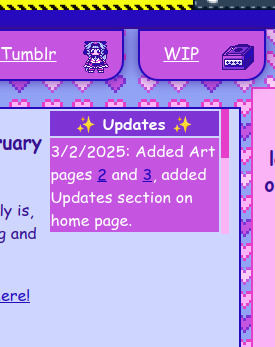
I can't figure out how to make this scroll box biggerrrrr, I mean I COULD but then it messed with the size of the container it's in, so I fixed that by giving the container a specific pixel height, and now my lil updates box just won't change. Grrrrr
#pikaposts#pikacodes#some of this stuff is difficult!#also i'm NOT showing my code ever bc oh god. ohhhh god. i need to clean it up so bad#my css is still just. above my html. not in a separate document#i'm trying to do better with the new pages i'm adding#the main page and art pages are just. fucked. and i can't be bothered to unfuck them rn
1 note
·
View note
Text
reblogging a bunch of dividers bc im taking school notes on a (private) sideblog
#seriously i think it works really well#much easier to edit than paper ones and easier to format than word documents#and can be made printable by editing the html
1 note
·
View note
Text
PureCode AI review | Valid HTML documents
Other settings ensure the presence of a title tag within the head tag, fulfilling a requirement for valid HTML documents. Some advanced formatter options can flag the use of inline scripts and styles, promoting separation of concerns.
#Valid HTML documents#purecode ai reviews#purecode ai company reviews#purecode#purecode software reviews#purecode company#purecode reviews#Some advanced formatter
0 notes
Text
summary: python is good because it is fast. it also lets you do what you want. The downside is that many programmers will make code that is a nightmare to deal with.
so while the reason for the bad code is unique bad code is not only found in python coding. there are people out there writing uncommented cryptic code in every programming language. probably.
Seeing a lot of python hate on the dash today... fight me guys. I love python. I am a smoothbrained python enjoyer and I will not apologize for it
Python has multiple noteworthy virtues, but the most important one is that you can accomplish stuff extremely fast in it if you know what you are doing.
This property is invaluable when you're doing anything that resembles science, because
Most of the things you do are just not gonna work out, and you don't want to waste any time "designing" them "correctly." You can always go back later and give that kind of treatment to the rare idea that actually deserves it.
Many of your problems will be downstream from the limitations in how well you can "see" things (high-dimensional datasets, etc.) that humans aren't naturally equipped to engage with. You will be asking lots and lots of weirdly shaped, one-off questions, all the time, and the faster they get answered the better. Ideally you should be able to get into a flow state where you barely remember that you're technically "coding" on a "computer" -- you feel like you're just looking at something, from an angle of your choice, and then another.
You will not completely understand the domain/problem you're working on, at the outset. Any model you express of it, in code, will be a snapshot of a bad, incomplete mental model you'll eventually grow to hate, unless you're able to (cheaply) discard it and move on. These things should be fast to write, fast to modify, and not overburdened by doctrinaire formal baggage or a scale-insensitive need to chase down tiny performance gains. You can afford to wait 5 seconds occasionally if it'll save you hours or days every time your mental map of reality shifts.
The flipside of this is that it is also extremely (and infamously) easy to be a bad python programmer.
In python doing the obvious thing usually just works, which means you can get away with not knowing why it works and usually make it through OK. Yes, this is cringe or whatever, fine. But by the same token, if you do know what the right thing to do is, that thing is probably very concise and pretty-looking and transparent, because someone explicitly thought to design things that way. What helps (or enables) script kiddies can also be valuable to power users; it's not like there's some fundamental reason the interests of these two groups cannot ever align.
#python is a very nice language in my 1 very pretty and easy to make pretty code. kinda like html.#R is the evil one.#the rules for python were really sensible i was like okay i get it#r was like wth is going on i hate this why do i have to do this#i can only do very simple python so far but the documentation is easily accessible
559 notes
·
View notes
Text
twitter pornbots liking random replies is so funny because this one just liked the reply where i said "the pieces of time travel au probably gain sentience the day i finish it"
#for context: the document is split into five different ones#bc some started glitching bc they were so long#and some others have some inherent glitchiness somehow that REALLY fucks up the html when i paste it
3 notes
·
View notes